Ever wished your house had the same ambience as your favourite restaurant? Meet Philips Hue and change the way you see light. The Philips Hue gives you the power to control your lights with your cellphone via the internet.
Philips Hue is your personal wireless lighting. It enables you to create and control light using your smartphone or tablet. Bringing endless possibilities to help you get creative and help you personalize your lighting to suit your and your family’s lifestyle. Philips Hue can help you relax or concentrate, change the atmosphere of a room, help keep your house safe when you’re out, and even remind you of that magical moment on vacation. The possibilities are endless.
This starter pack includes three bulbs that simply screw into your existing lamps, and a bridge that you plug into your home Wi-Fi router. Simply download the Philips Hue app to start experiencing light in a completely new way. The included hue wireless bridge is required for controlling the hue lighting system — up to 50 bulbs.
The LED technology inside every Philips Hue wireless LED bulb can display different tones of white light — from warm yellow white to vibrant blue white. It can also recreate any color in the spectrum. And it couldn’t be easier to install. Just pick the lights or lamps you want to give the Philips Hue makeover and screw the wireless bulbs in. Then turn the light switch on, so there’s electricity running to the bulb.
With a quick download of the Philips Hue application, the system can be controlled from any iOS or Android device. From the app, you can remotely control your home lighting for added security, personalize your lighting experience with custom settings, or program timers to help manage daily schedules — all through the convenience of your smartphone or tablet.
What Can Philips Hue Do for You?
In the morning… Use the timer option and turn Philips Hue into your morning wake up call. Set your lights to gradually brighten over time, waking you up in a rather more civilized fashion. Better still, you can create a scene from the image of a dawn sun and turn Philips Hue into your own personal sunrise.
Welcome home… If you’re working late or maybe out for the night, you can simply turn your wireless lights on or off remotely. That way you can make it look like you’re home, even when you’re not. You can also set your lights to come on at a set time. Perfect if you’re away on holiday but you want people to think you’re still in. Or maybe just before you arrive home from work. That way you’ll never come back to a dark house again.
Relive a favorite moment… With the Philips Hue, any photo on your smartphone becomes a palette to paint with light, enabling you to bring back the memories of an epic vacation or capture the vibrancy of a summer day. Drag the picker across a photo to select a color within the image. Or use the white light scale to pick a perfect tone. Your selected wireless bulb will reflect that choice instantly. And once you’re happy with the scene, simply save it to use again.
Light Recipes
Light Recipes let you change the lighting for specific needs — to relax, concentrate, energize and read. Just select one of the options on the phone and see how Philips Huecan transform the space. And the way you feel. What’s even better is you can still tweak the settings of any Light Recipe so it’s tuned perfectly for you. The four built-in Light Recipe settings are:
Relax. Selected light bulbs change to a soft, soothing glow.
Concentrate. Tested in schools to a tone and brightness that’ll help keep you focused and alert.
Energize. Bathe in a bright and vibrant light to give your energy levels a boost.
Reading. The perfect white light intensity for reading.
The Brains of the Operation
The Philips Hue bridge provides the communication platform between your bulbs and your smartphone or tablet app, and it can link up to 50 bulbs at a time. To connect your bridge, first power up the bridge and then connect it to the back of your wireless router, using the network cables provided. The blue lights will turn on one by one. When all four lights stay on continuously, you’re ready for action.
Power in the Palm of Your Hands
Smart lights need a smart controller, and you can control Philips Hue bulbs through free apps available for iOS devices and Android devices. To get started, just download the free app to your smartphone or tablet. The first time it opens it’ll search for your bridge and connect to the lights. Once that’s done, you can use the app to control your wireless bulbs. Additionally, after signing up for a hue account, you’ll be able to access your wireless lamps from anywhere in the world through a Web browser.
The Technology Behind Philips Hue
LED lights offer far more flexibility in lighting than fluorescent, halogen and incandescent light bulbs. With LEDs, lighting can be digitized and integrated into electronic circuitry, which enables them to deliver unique light outputs on the command of electrical signals.
Each bulb has a unique Web address and Philips Hue uses the ZigBee LightLink standard, enabling bulbs to communicate with each other through the bridge. The standard also allows the system to use significantly less stand-by power than traditional Wi-Fi systems. The hue system is based on open standards and can be easily integrated with other ZigBee-based systems, such as motion sensors and home thermostats, for additional home automation.
Find the Philips Hue on Amazon.
- Control the ambience and mood of each room from your cellphone.
- Relaxtion Mode: Change the atmosphere with a click of a button.
- Each Philips Hue box includes 3 bulbs.
- The Brains of the Philip Hue which connects to the internet
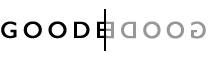






0 Comments